Creating a M&J 24 account
1. Open your browser and visit www.mooreandjohnson.com
2. From there, click the "M&J24 Login" button at the top right corner
 3. On the next scree, click on "+Sign Me Up" if you do not already have an account.
3. On the next scree, click on "+Sign Me Up" if you do not already have an account.
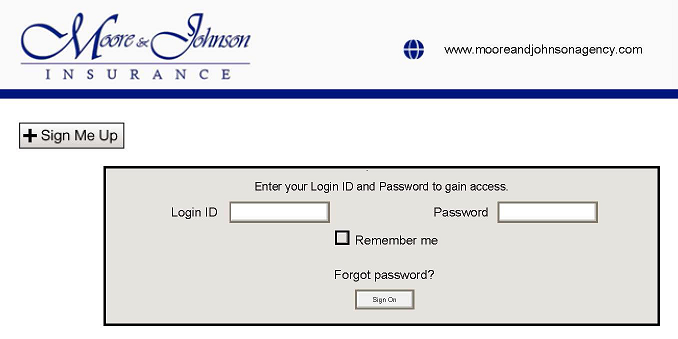 4. Once you fill out the sign up instructions and submit, M&J will receive an email with your information, and create you own personal account
4. Once you fill out the sign up instructions and submit, M&J will receive an email with your information, and create you own personal account
|